
Velixo VXTEXTSPLIT vs Microsoft Excel TEXTSPLIT
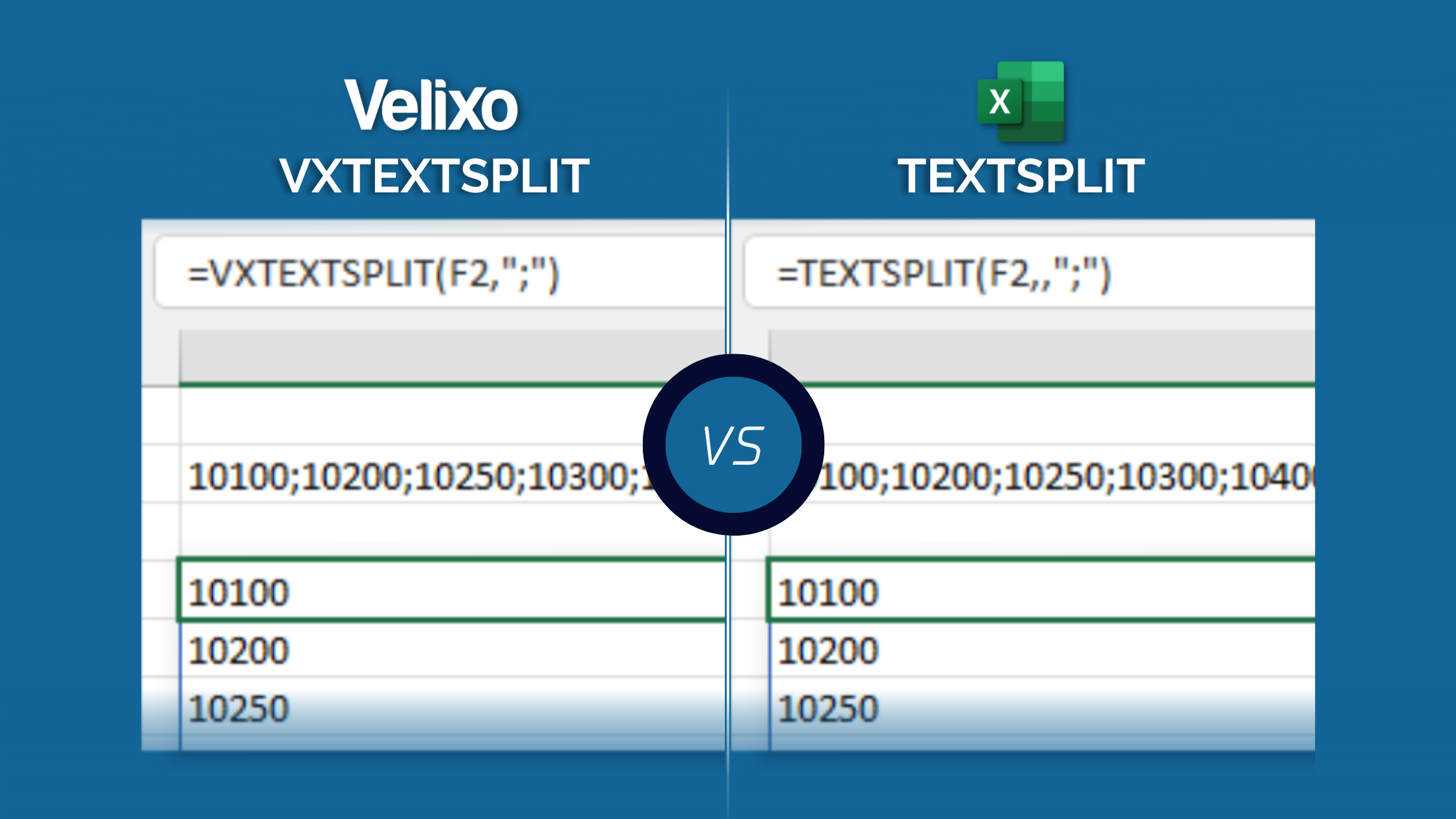
Creating Text
The Excel TEXTJOIN function was originally released in Excel 2019 and has since made its way down to Excel 2016 and up to the subscription-based Excel 365. This fantastic feature is somewhat similar to the older CONCAT function (in that it allows you to join together text strings) but the difference is that TEXTJOIN can accept a delimiter – allowing you to create a list of text strings, each separated from the others by that delimiting character.
From a Velixo standpoint, the function provides a wonderfully convenient way to create filters for Accounts, Subaccounts, Branches, etc.
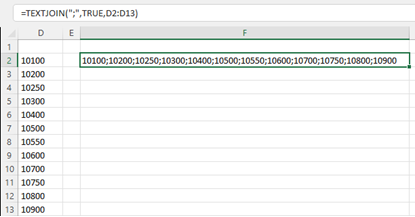
Because of the convenience offered by TEXTJOIN, we here at Velixo felt that it would also be helpful to be able to perform the opposite task – splitting up a list of delimited text strings into their component parts. So, in Velixo 6, we introduced the Velixo TEXTSPLIT function. This function allowed us to specify a string and then the delimiting character…
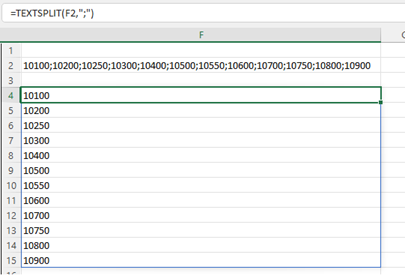
… and get a list of the individual values, running down the rows. This can be extremely useful in creating reports.
What a great idea!
Apparently, Microsoft agreed with us! They created their own TEXTSPLIT function and have been rolling it out to Excel 365 users. Great minds do think alike!
The Microsoft version allows you to split the text into rows or columns and provides additional (really cool) functionality.
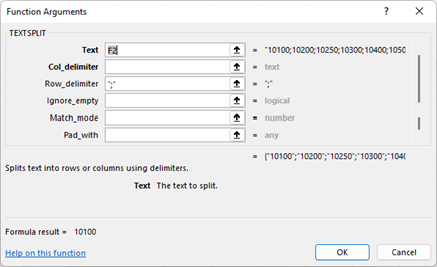
Oops
For us at Velixo, though, this created some problems.
First, in order to get that really cool functionality, their function has different parameters than Velixo’s. Next, because it has the same name as Velixo’s original function, when Excel goes to evaluate a TEXTSPLIT, it’s going to use its version – not ours. And because of those different parameters, the function will not work like the Velixo version.
So, we had to make a decision. We like our function, and we want to keep. But we had to do something.
What we decided to do is to rename Velixo’s function to VXTEXTSPLIT (Get it? It’s the “Velixo” text split function!). In this way, both functions are available. If you do not need the extra functionality of the Microsoft version, you can still use the Velixo method.
This change is already available to Mac and Excel Online users with Velixo NX and will be released to both our Annual Channel and Insider Channel release for our Classic Velixo product in September.
What does this mean for you?
Unfortunately, with any great functionality, can come great responsibility. In this case, you are going to have to update any report that uses the original Velixo TEXTSPLIT function.
If you want to use the new Velixo function, you simply need to change the name to VXTEXTSPLIT.
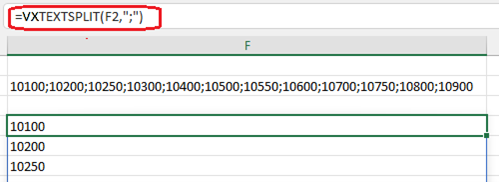
This will provide the same results as Velixo’s original function.
To help you find the function in your report (and make it easy to make the change), you can use Excel’s Find & Replace feature…
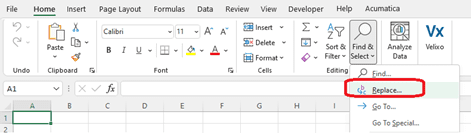
…to automatically make this change for you:
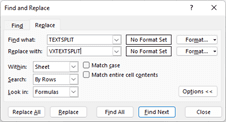
Alternately, if you use Excel 365 (as we always recommend), you also have the option to use the Microsoft version. To do that, you will need to modify your reports by placing an extra comma (or semicolon, depending on which character your version of Excel uses) between the original parameters:
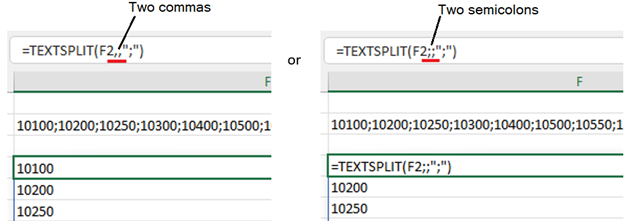
This will make the Microsoft version act just like the original Velixo version.
Sorry
Sorry for hassle! Like you, we would prefer not to have to do this. But we also know that Velixo’s function can be really helpful. We hope you feel the same way.
Happy Reporting!
