
Simplifying Month-End Close with Velixo and Microsoft 365

We know that a short, painless, and accurate month-end close is on every accountant’s wish list. While ERP systems on their own can greatly improve and streamline this process, closing the books still takes anywhere from four to ten days, depending on the organization.
The native capabilities of Microsoft 365, alongside the functionality provided by Velixo to boost your financial reporting, can greatly assist your team in preparing, closing, and reviewing your books each month. To put it simply, there is a reason why Acumatica’s own finance team loves using Velixo!
In this blog post, which is part of our series on “Why ERP is better when integrated with Excel,” we will focus on how Velixo and Microsoft 365 can help you simplify and shorten your month-end close process.
Checklists
Managing month-end close can be tricky for any distributed organization with employees in different locations, time zones, or countries. Since this process includes many different steps, it is best to create and use a checklist of items that can be assigned to specific team members, with deadlines noted. We often find that organizations manage these individual tasks in a spreadsheet, but we have a better suggestion!
If you are already using Microsoft 365 throughout your organization, Microsoft Teams could be your tool for managing each month-end close. First, create a Teams channel and then associate a SharePoint folder to your channel, using it as a central repository for all the reports and files you need. Any calls or chats within this channel can also be archived within the files tab of the channel (see below for a screenshot).
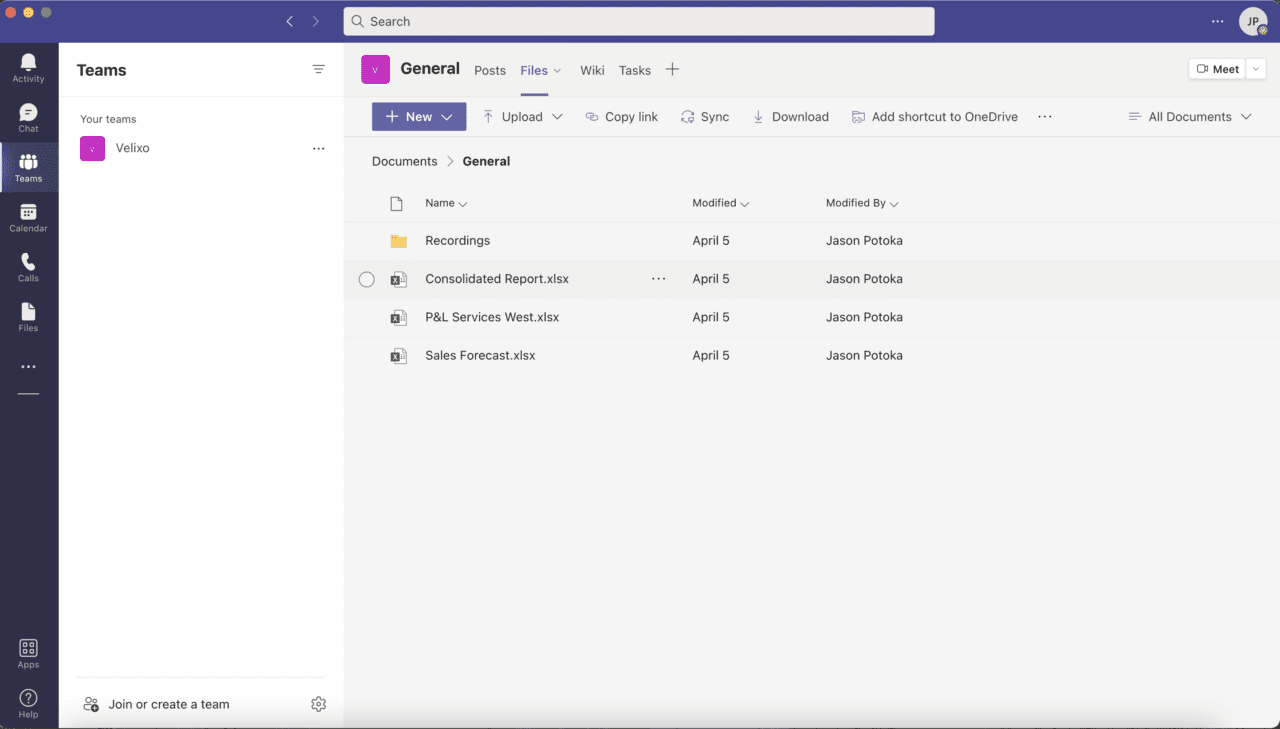
Once your channel is built and files are uploaded, Office 365 makes it easy to create and manage tasks within Teams with Microsoft Planner. Create your tasks, specify due dates, and then assign your team members! Each user can filter their view to only see their own tasks, and then mark them complete when ready.
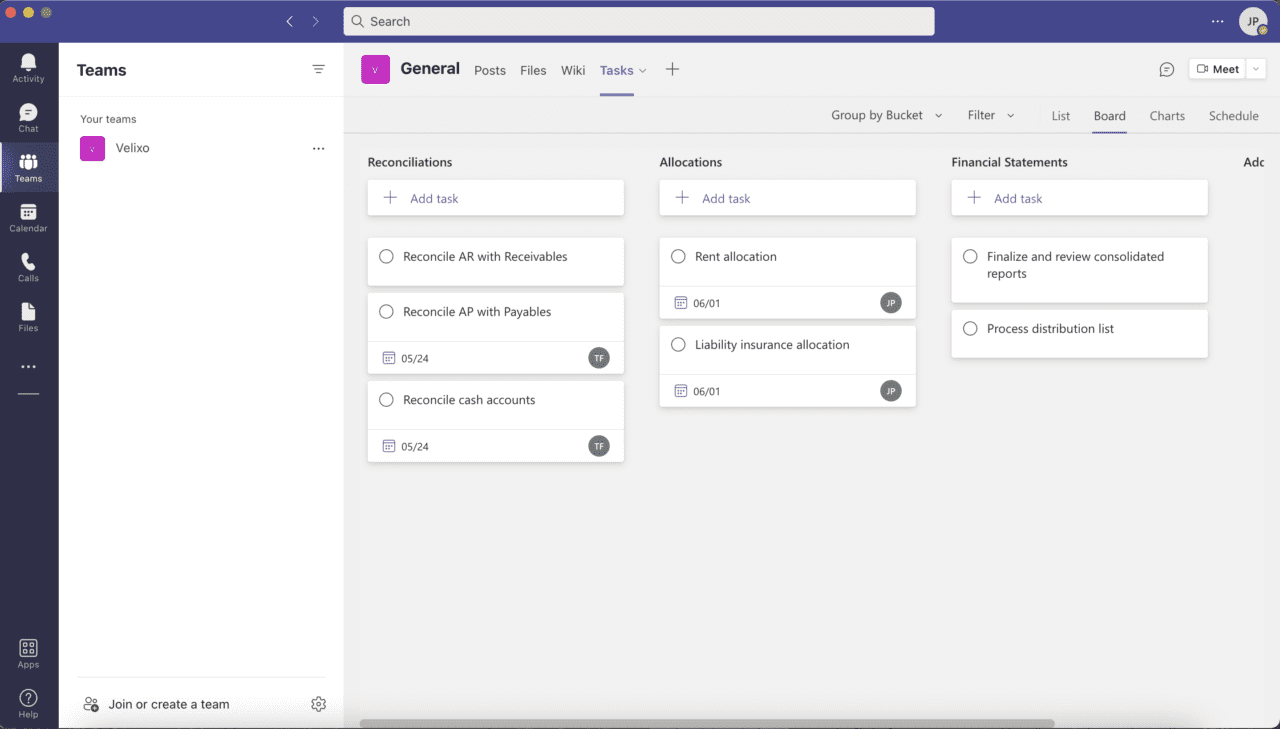
Allocations
Posting journal transactions for allocations is a crucial part of each month-end close. While this is a process that can be completed within your ERP, the collective power of Velixo’s GL Writeback functionality and Excel make your spreadsheets a better tool for allocations.
With GL Writeback you can create your journal transactions right in Excel, using data brought into your spreadsheet from your ERP (thanks to Velixo), and then have Excel perform the necessary mathematical calculations for your debits and credits. Once your transaction is ready, click one button to import your journal entry to your ERP. No need to manually type your transaction or upload a file!
In the video below we cover two scenarios: allocating credit card expenses to multiple branches based on percent of overall sales revenue, and allocating rent expense by department (based on headcount). Take a look so you can see how much time you can save each month on your allocations!
Reconciliations
While the typical month-end close process varies depending on the type of company or industry, there is always a need to reconcile your accounts to identify errors and ensure accurate presentation of financial position. Some accounts like AP, AR, and inventory tend to involve a significant number of transactions, which necessitates special focus on these areas as you look to close the books and move to the next financial period. By reviewing and acting early and often, it is much easier to stay on top of your reconciliations to support an overall successful close!
We find that this is an area in which Excel and Velixo can provide significant benefits to accounting team. While your ERP houses all the necessary data, it can be a pain to navigate from screen to screen as you reconcile the high-volume accounts like AP, AR, and inventory. In our video below, we explain an interesting solution for simplifying this process, all within a single Excel workbook.
Financial Statements
Your ERP will certainly provide the ability to edit and generate professional financial statements, but how much time and effort are you willing to dedicate to this process? There is also the real possibility that you will end up needing to pay a consultant to build your reports to show the exact data you wish to see in your desired format. Even if you do learn how to build and edit the report definitions in your ERP’s reporting mechanism, we find that many users just really want to see their data in Excel.
The ability to easily produce high-quality financial statements, with a tool like Excel that you already know how to use, is at the heart of Velixo. Our users enjoy the flexibility and improved formatting and visuals that Excel provides for their reports, while still having access to drill down to additional information. With Excel, you can easily add charts, graphs, sparklines, conditional formatting, and images to better communicate your data. Take a look at one of our reports in the screenshot below, and feel free to download any of our sample reports from our website.
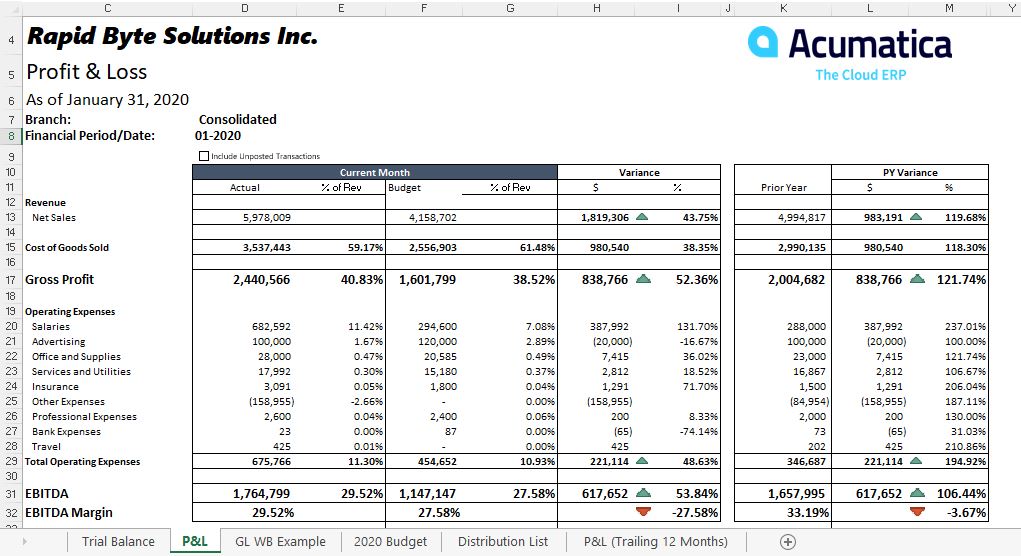
Sharing Reports
After your financial statements are updated and prepared, there will typically be a group of consumers of this information including the controller, CFO and other C-Suite executives, branch or location managers, and owners. If you are using Microsoft Outlook, Velixo’s Distribution List feature can help you automate this process.
So how does this work? After creating a new distribution list, you can list the recipients of your reports throughout the rows of the worksheet. You begin by choosing the file format, file name, and tab selection (if you are only sending one tab, or multiple tabs but not the entire workbook). Your list can include email addresses for specific recipients, as well as shared file locations.
When your distribution list is built, you will be able to fire off all your emails AND save your reports to any file locations specified, all in one click! For more information, watch our short tutorial video below or click here to read more about the flexibility of this Velixo feature.
Closing
We hope these suggestions can help improve and streamline your month-end close. To view our previous blogs in this series, as well as other valuable content related to Velixo, Excel, and ERP reporting, please visit our website. If you are ready to join over 600 customers who are using Velixo alongside their ERP for their financial and project needs, click here to schedule a demo.
 |
This content was prepared by Presales Leader. Our team creates product marketing content including blog posts, videos, and click-through demonstrations that are tailored to your specific vertical market. We also offer subscription-based presales support for the entire presales process. We work closely with your sales team to provide maximum results and support throughout the entire sales cycle. If you would like to explore how we can help your business grow with high-quality product marketing content and/or strong end-to-end presales support, visit our website at Presalesleader.com. |
