
Velixo Celebrates World Spreadsheet Day!
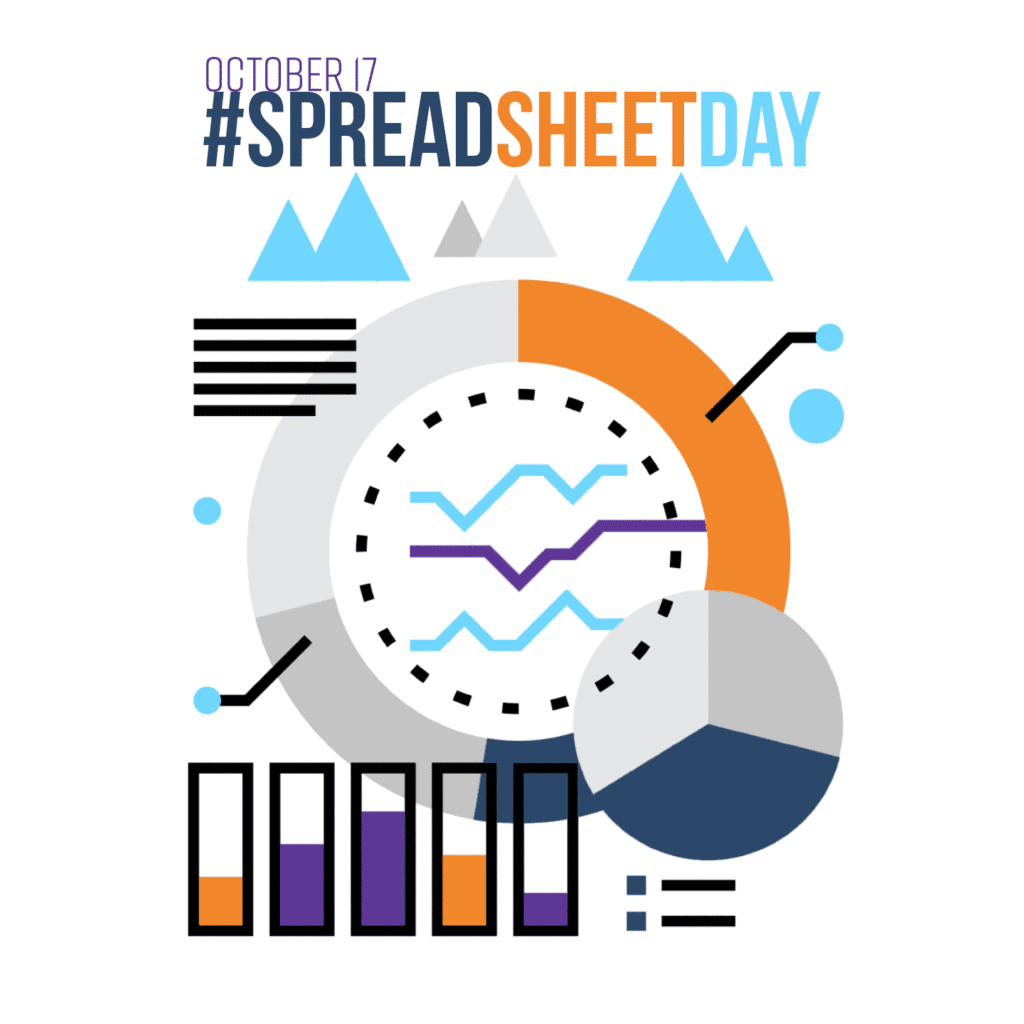
A special day for accountants, project managers and basically anyone with a computer, October 17th marks World Spreadsheet Day. Whether you’re planning a wedding, budgeting to save for a new home or managing a major construction project, spreadsheets have become an integral part of our lives.
World Spreadsheet Day celebrates the release of the first spreadsheet program, VisiCalc on October 17th, 1979. Since then many companies have created spreadsheet software and data management systems, but none as widely loved and used as Microsoft Excel.
The saying “If it ain’t broke, don’t fix it” rings true when working with Excel. Whilst many other vendors try to create more sophisticated systems, Microsoft Excel always remains functionally and financially the most practical. But did you know that Excel has also been adapted for more than just crunching numbers?
Here are 5 interesting applications of Microsoft Excel.
Art Attack!
Tatsuo Horiuchi, an 80 year old Japanese artist found a love for digital art over 15 years ago. And forget Adobe Photoshop or Canva… Tatsuo uses Excels’ AutoShape function to create breathtaking Japanese art.

After seeing his colleagues use Excel at Work, Tatsuo got creative and learnt more about Excels functions. Now, he uses layers and layers of the AutoShape Function, over one another to create his art, then prints them to canvas. Click here to see Tatsuo in action.
What can you create in Excel?
Play A Game
When you’re a bit over doing financial reports, the good news is you can play Tetris instead, directly inside Excel. Australian duo Hamish and Andy are giving the people what they want with a direct link to download Tetris in Excel. This version is straightforward, and lacks colour but it is bound to keep you occupied… or procrastinating for some time.
Design A Breathing City
Darkhorse Analytics designs: Using data collected from the U.S Census Bureau, DarkHorse Analytics create beautiful dynamic images of cities, showcasing the population either at home or at work. These breathing maps give life to the cities and certainly don’t look like the typical product of Excel.
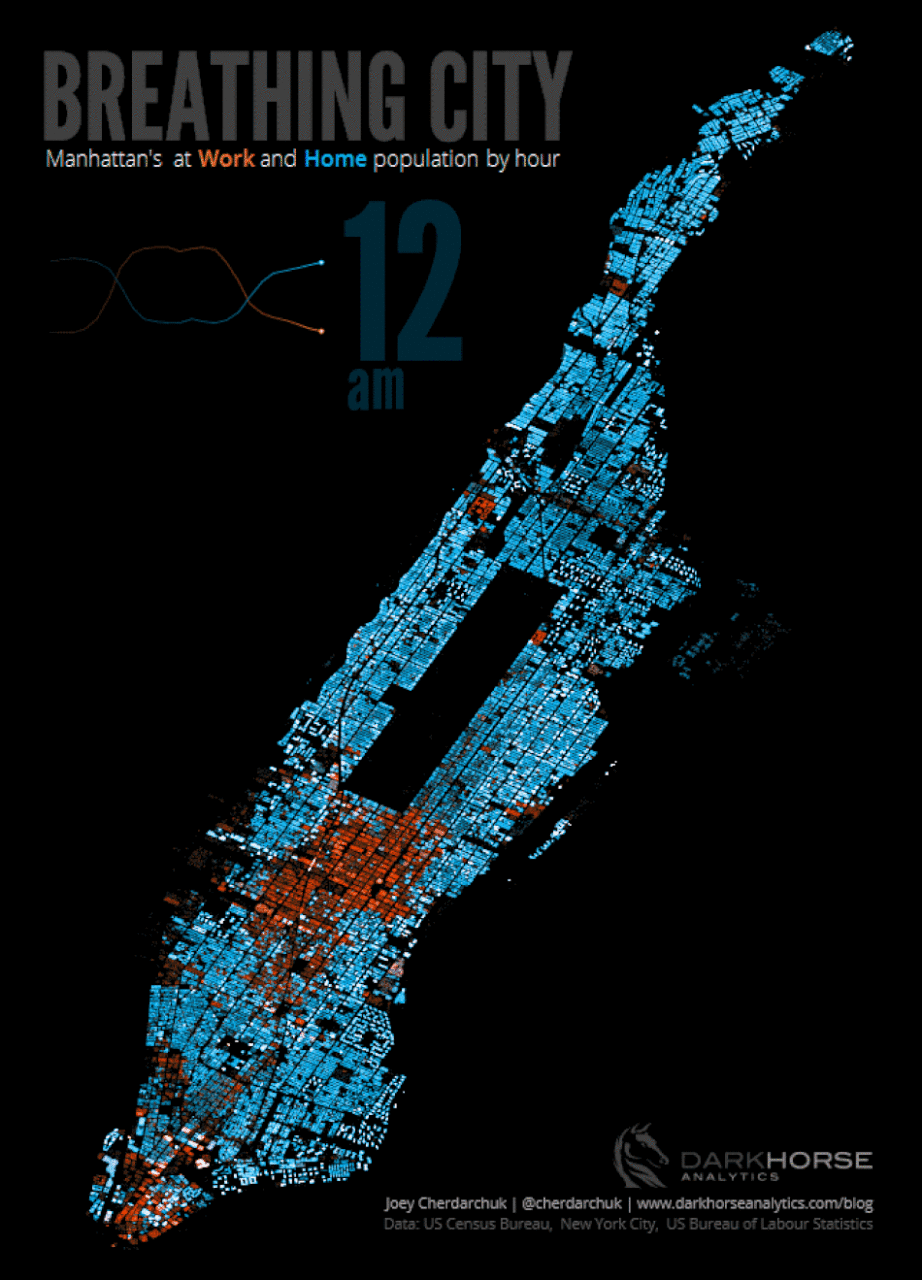
With conditional formatting, the tiny cells within Excel are used and each frame of the breathing image is a green grab from within Excel.
Win at Monopoly
Just like Excel, there is no need to reinvent the wheel to create a good game. Monopoly is played and loved all over the world, and it’s also available in Excel. Using programming language called Visual Basic for Applications (VBA), Andrew Werner cleverly created Monopoly in Excel. With up to 4 players being able to join in the fun, you can have either human or computer players.
Click here, to download the game for free.
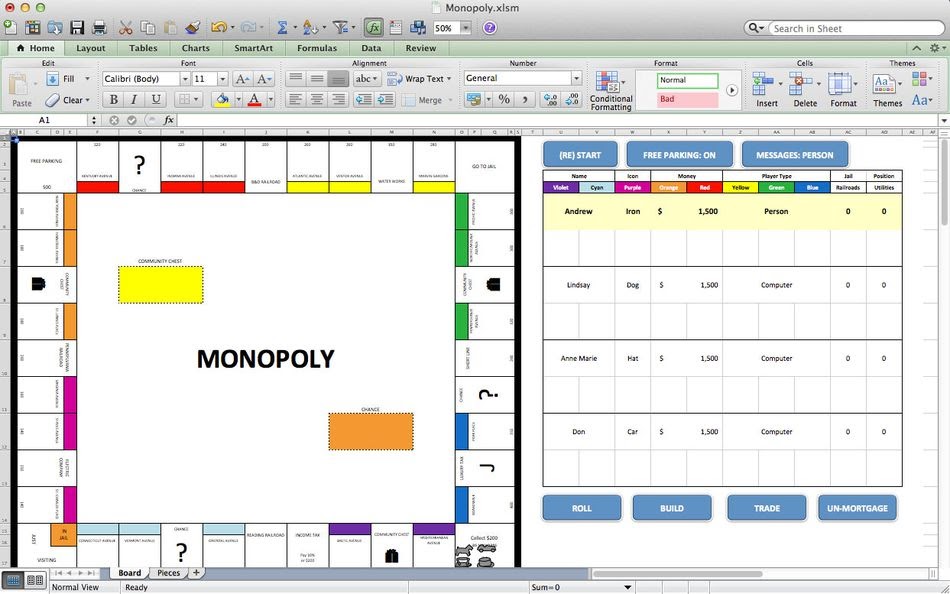
Entertain The Kids
A very basic but also brilliant way to use Excel, particularly in 2020 with home schooling happening across the globe is to create a crossword puzzle.
Simply select the words you want to use, place them into the cells and black out the excess cells. It’s simple and will keep the kids entertained (and using their brains)!
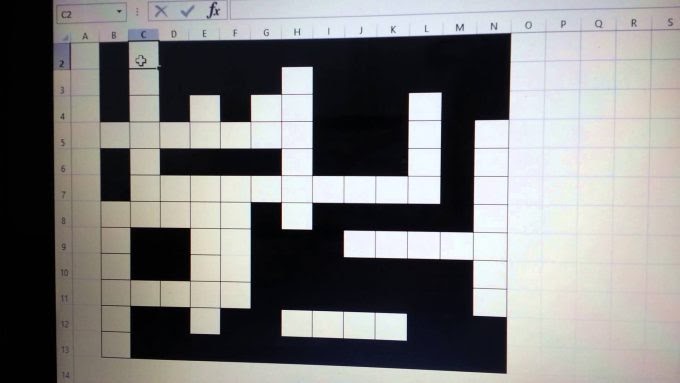
Whether you’re collecting data, managing the books, playing monopoly or creating financial reports, Excel is a phenomenal product for all.
Velixo reports has been created on the foundations of Excel and enhancing the product further to assist with Financial Reporting and Project Costing. Combining the power of Excel with either an Acumatica, MYOB Advanced or CEGID ERP system, Velixo adds an extra 60 functions to your Excel toolbar and takes the live data from your ERP straight into your spreadsheet. Forget tedious manual data entry… Velixo will save you time and hassle!
Click here to see Velixo in action!
Happy World Spreadsheets Day!