
Producing Financial Reports by Date or Week with Acumatica and MYOB Advanced

Having used Velixo for a while now, I have grown accustomed to using over 60 extra functions which Velixo adds to my Excel toolbar, but mostly, I have grown accustomed to being limited to financial periods in all my functions, just like with ARM (Analytical Report Manager) built into Acumatica and MYOB Advanced.
For example, it has been a simple process to find the balance of an account as of the end of any particular financial period:
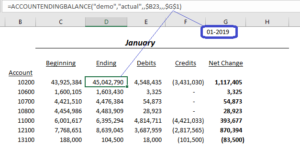
However, maybe I want to see my balances, mid-month, or I have a weekly status report for which I want to include the current balances of various accounts. There are definitely times when what I really want is to compute my balances as of a specific date during the month.
Thanks to Velixo 6, I can now do this.
My financial periods are set up to conform to calendar months. Here, I have added some additional information to my report. Now, I want to show not only my month-end debits, credits, turnover, and ending balance, but I also want to include those same values for mid-month.
I start by adding some dates and a few extra columns to accommodate the additional data I need:
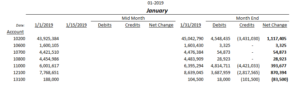
Next, I introduce my balance function (in this first instance, I want the ending balance as of mid-month):
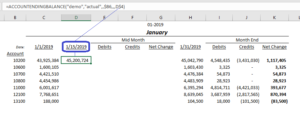
… making sure that I reference a cell containing the specific date I am interested in (note: this needs to be a cell reference, embedding a date string inside the function would not work).
And then I can fill in the rest of the balance, credit, debit, and turnover functions that I need…
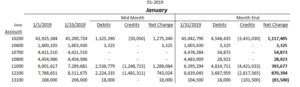
… and I can see both my month-end and mid-month values.
If I wanted, instead of showing my full-month totals, I could adjust my functions to show data for just the first and second halves of the month:
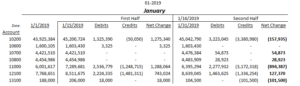
The Velixo 6 “balance by date” feature provides some wonderful flexibility to how I design my reports to communicate the information that I want and my company needs.