

Excel Reporting, Planning & Automation for Sage Intacct
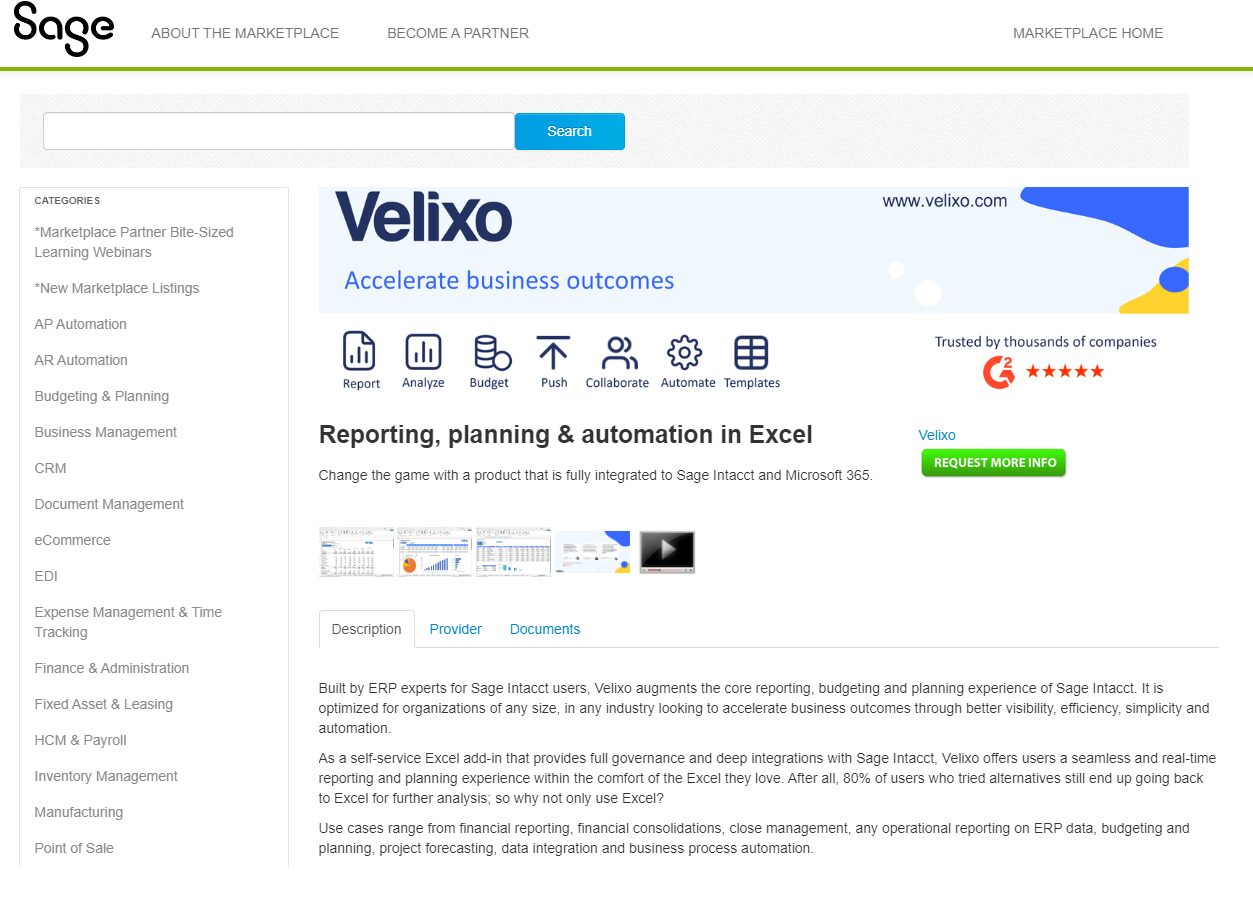
Enhanced reporting functionality is one of the main draws for those looking to replace their legacy ERP system. As a Sage Intacct user, you have access to pre-built financial reports within the user interface to view up-to-date figures to inform your decision-making. These template reports can be helpful, but anyone who works in the finance world knows that we all like to view our reports in a unique way since no two companies are the same!
Herein lies the dilemma: You either have to learn how to build and modify your Intacct financial reports to meet your exact needs, or you have to pay a consultant to develop them for you, leaving you in a position where you must sacrifice your time or your money (or both). These choices often lead Sage users to avoid both options, instead simply opting to just export their data to Excel, where they can easily make their desired changes.
Excel is a great program with wide usage due to its user-friendly nature and exposure throughout virtually every business and organization worldwide. With Velixo, our Excel add-in, you can drastically improve your Excel reporting experience and capabilities with real-time connectivity between your workbooks and Intacct data. Let’s take a look at a few reasons why Velixo should be the go-to tool for you!
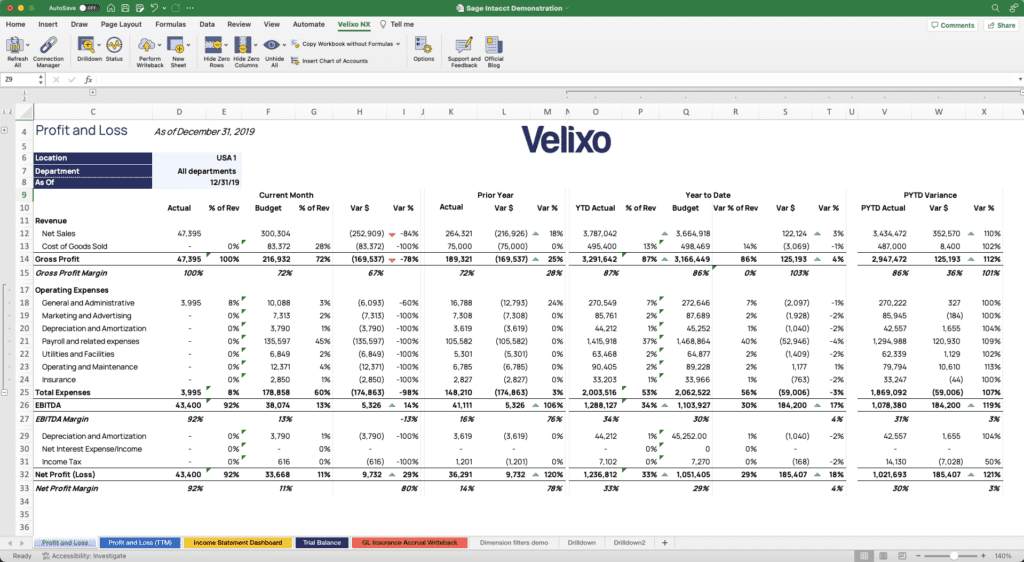
All the functionality you know and love with Excel, with the added benefit of live Sage Intacct data!
Skip the Manual Export
While your company or organization may offer and provide complex (and expensive) reporting solutions, sometimes we forget that there is a learning curve for every new software package. Since everybody knows how to use Excel, “export to Excel” tends to be the default for accounting personnel. After the export, you can easily manipulate your data, add your desired formatting, and quickly generate professional reports.
Velixo significantly improves your Excel/ERP experience by sparing you the export. Instead, query your Sage Intacct data right from your Excel workbook with the many functions Velixo adds to Excel and watch your data spill into your sheet! Even better, you can refresh your sheet at any point to pull in the most up-to-date data from your Sage Intacct. This is especially crucial at month-end when you are making multiple adjustment entries and need to see the updates immediately.
As you build your reports, you can specify which branches or companies you wish to pull data for right in your formulas. Or, use a fixed reference in your formulas to a data validation drop-down menu with selections for individual branches, companies, or a consolidated view. As you switch to a different branch, company, or to a full consolidated report, your spreadsheet will update automatically.
Velixo customers report a 300% boost in reporting efficiency!!
Simplified Approach
The main draw of Velixo is its simplicity. The installation takes about thirty seconds, after which anyone who knows Excel can begin building accurate, professional reports with ease. Leverage the same advanced formulas, functions, and formatting capabilities that you know and love with the added benefit of live data. Watch our brief overview video below to see Velixo in action!
Leverage the Native Functionality of Microsoft 365
Excel is just one piece of the entire Microsoft 365 suite (previously known as Office 365), which is used extensively across the globe by countless businesses and organizations. While Velixo users only need Excel to build powerful reporting packages, Sage Intacct reporting can be significantly enhanced in various ways by using other Microsoft services.
We are noticing a trend toward using Microsoft Teams channels for managing work, so why not use it to manage reporting? By creating a Teams channel and then associating a SharePoint folder to the channel, you will effectively have a central repository for all the files you need alongside chat messages and meeting recordings relevant to your reports. Once the channel is up and running, Microsoft 365 makes it easy to create and manage tasks within Teams with Microsoft Planner. Create tasks, specify due dates, and then assign those tasks to team members, who will then be able to filter their view to only see the assignments that are their responsibility.
Once your financial and project reporting packages are created and updated, it is typical to share those reports with supervisors or critical stakeholders. Do you need to update a large document with new figures or prepare a 10-K? Or maybe you are tasked with presenting updated financials each month to c-suite executives or board members? It is easy to take your data from Excel and “paste as link” to Word and PowerPoint. The benefit here is that changes made in your spreadsheet will automatically refresh in Word and PowerPoint. Spare yourself the manual copy-and-paste process whenever you can!
Easily Perform Complex Allocations and automate manual data entry
If you are performing complex allocations for your business or organization, it is most likely taking place in a disconnected spreadsheet that is prone to error due to the limitation of relying on static exported data. Otherwise, you might be using the Dynamic Allocations module offered with Sage Intacct.
With Velixo, you can easily pull in the necessary data (such as overhead expenses and gross revenue by location) and use Excel calculations to determine the proper allocation by the required dimension. Again, this is all without needing to manually export data from Sage Intacct!
As an added bonus, Velixo transforms your Excel workbooks by allowing you to push data from Excel right into Sage Intacct. With Velixo’s writeback capabilities, you can push data (such as journal transactions) from your worksheets with one click. This means that the allocation entry you have sitting in your worksheet will be able to be imported and posted to your GL without ever needing to leave Excel!
Velixo customers report this functionality alone gives them a 250% boost in efficiency!!
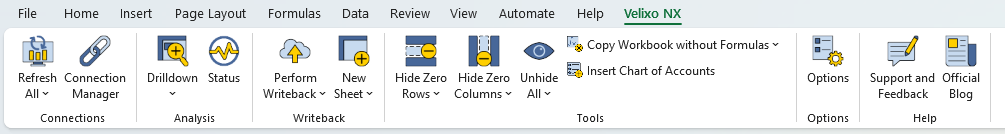
Velixo adds functionality to Excel, including the ability to push data to Sage Intacct when you click “Perform Writeback.”
Collaboratively Budget Safely (and Inexpensively)
We know the budgeting process can be stressful and time-consuming. To manage this process and all the data that comes with it, some turn to expensive solutions that may look good but add little value. Thankfully, building an accurate budget with your team does not have to be painful or costly. You can shorten the budget season and produce better results by using Velixo functions to extract up-to-date information from Sage Intacct alongside the native features of Excel and Office 365 to collaborate with your team.
Velixo can supercharge your spreadsheets by pulling in historical data from Sage Intacct, such as sales history, payroll figures, and project forecasts as inputs for your budget. You can refresh your spreadsheet at any point to pull in the most updated data, which is a valuable feature since we all know that figures change often in your ERP. With Excel, you can also insert charts to view visual representations of your data and manipulate variables such as cost and sales forecasts to see the effect on your bottom line.
Building a detailed budget often involves input from several team members who might work in different locations or even different time zones. This is an area in which the powerful collaborative functionality of Office 365 can help you safely and efficiently work with your team throughout the budget process. Use native Excel functionality such as worksheet protections to lock down your formulas and calculations and view a detailed history of your workbook with “Show Changes.” Our users also boast about the ease of taking notes and leaving comments for their team members right on their workbooks!
Want to Learn More?
If you are ready to join our customers who are using Velixo to bring their ERP data to life in Excel, click here to schedule a demo or view our Sage Marketplace listing.
 |
This content was prepared by Presales Leader. Our team creates product marketing content including blog posts, videos, and click-through demonstrations that are tailored to your specific vertical market. We also offer subscription-based presales support for the entire presales process. We work closely with your sales team to provide maximum results and support throughout the entire sales cycle. If you would like to explore how we can help your business grow with high-quality product marketing content and/or strong end-to-end presales support, visit our website at Presalesleader.com. |
