
Excel ERP Reporting for Mac and Excel Online

If you are familiar with ERP reporting mechanisms, you know that they can be complex and often have a steep learning curve. If you want flexibility and ease of use, you probably just end up exporting your data to Excel for manipulation and analysis.
Velixo Reports adds a set of tools and functions to Excel that connect to ERP solutions such as Acumatica, JAMIS, MYOB Advanced, Lexware, and Acceo. Installation takes just a few minutes, and then anybody familiar with Excel can immediately start building professional-looking reports with live ERP data. No manual exports are needed, and your completed reports can be refreshed in one click to view data of another financial period, year, branch, subaccount, etc.
While many of our users operate on a PC, we know that many businesses have chosen to operate on Mac devices instead. It is for this reason that we are excited to introduce Velixo NX, the next generation of Velixo reporting, built using the latest extensibility technologies available in current versions of Excel 365 on Mac and on the web.
This is a key differentiator between Velixo and other products, because we are the only company offering a reporting add-on tool for an ERP solution that works on a PC, Mac, and Excel Online!
Are you interested in seeing what Velixo reports can do for you on your Mac devices? See our brief demonstration of Velixo for Mac below. If you want to learn more about how Velixo can meet your financial and project reporting needs, take a look at our YouTube channel.
Whether you are on a PC or a Mac, you also have the ability to use your Office 365 account to access Excel Online right from your web browser. Thankfully, Velixo NX can also support your reporting needs within an Excel Online workbook.
One great differentiator of Excel Online is the ability to “show changes” to your workbook. This is particularly beneficial if you are collaborating on a workbook with other users, because it allows you to see any edits or changes made to the file, broken out by user.
As long as the file is saved to the cloud (SharePoint or OneDrive) and you are viewing it on Excel Online, you will be able to see the changes that you or others have made either in the browser or on the desktop version of Excel.
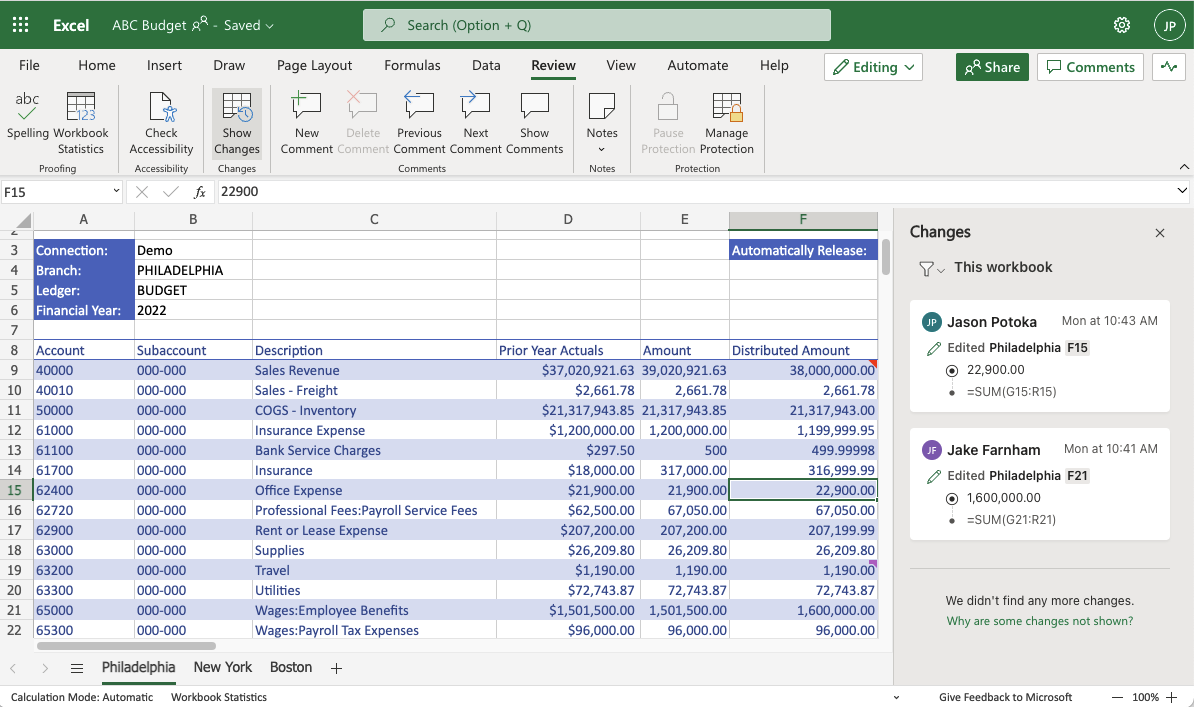
If you are a current Velixo user and you are interested in using Excel Online, follow the instructions here or watch our video below so you can get started!
Closing:
Velixo NX is the future for Velixo Reports. While it is currently focused on standard reporting formulas and scenarios, the product will continue to evolve over time to include more functionality, and works across more platforms!
If you are ready to join over 600 customers using Velixo on their PC, Mac, and Excel Online to bring their ERP data to life in Excel, click here to schedule a demo.
 |
This content was prepared by Presales Leader. Our team creates product marketing content including blog posts, videos, and click-through demonstrations that are tailored to your specific vertical market. We also offer subscription-based presales support for the entire presales process. We work closely with your sales team to provide maximum results and support throughout the entire sales cycle. If you would like to explore how we can help your business grow with high-quality product marketing content and/or strong end-to-end presales support, visit our website at Presalesleader.com. |
