

Streamline budgeting & allocations with Velixo

Why Excel?
There are a variety of tools available in the marketplace to assist your team with budgeting, planning, and performing complex allocations at month-end. While these solutions might offer great functionality, we know that 80% of the time, users go back to Excel from other reporting & budgeting alternatives.
Excel is a very mature tool that is a core product of the Microsoft 365 platform that is invested in and is not going anywhere. While some platforms have tried reproducing features of Microsoft 365, there just won’t ever be one that will match the innovation pace of Microsoft and offer the ease of use, flexibility, integrations, and visual aesthetics available in an Excel workbook. Read more in our article Why use Excel in 2023.
How Velixo Helps
Nobody enjoys exporting data into a spreadsheet that will instantly become out of date, especially around month-end close when your accounting team is frantically completing adjusting entries and working to ensure the ERP data is correct. Similarly, it takes time to then manually upload or key in the correct figures on a journal transaction or budget in the ERP. This is why we built Velixo, our Excel add-in that lets you seamlessly pull and push data between Excel and your ERP system.
In our last post, we announced Velixo’s integration with Sage Intacct, which is a true game-changer for those who are using Sage Intacct for their daily operations. Velixo allows you to query your ERP data right into your spreadsheet, sparing your team the burden of the manual export or copy-pasting process. The data will be up-to-date and can be refreshed at any point with one click!
Automate & Push Budget Data to Sage Intacct
Sage Intacct offers a budgeting module, however, sometimes your accounting team will use Excel to create their budgets to work alongside their Excel reports or to perform the calculations for a complex allocation. Unfortunately, someone would still need to go into the ERP and import or manually add those records. Velixo allows you to skip the duplicate entry by pushing data from Excel into your ERP with our Writeback functionality. It would also feel natural alongside automated Financials reports.
With Velixo, you can easily pull in current data, prior year actuals, or budgets to your spreadsheet and then leverage Excel calculations to rapidly create your annual budgets for the upcoming year. This could even be based on forecast figures (and maybe even What-If Analysis) . Excel workbooks can be shared with other users (with appropriate security controls) or even uploaded to a shared storage location to allow for collaboration.
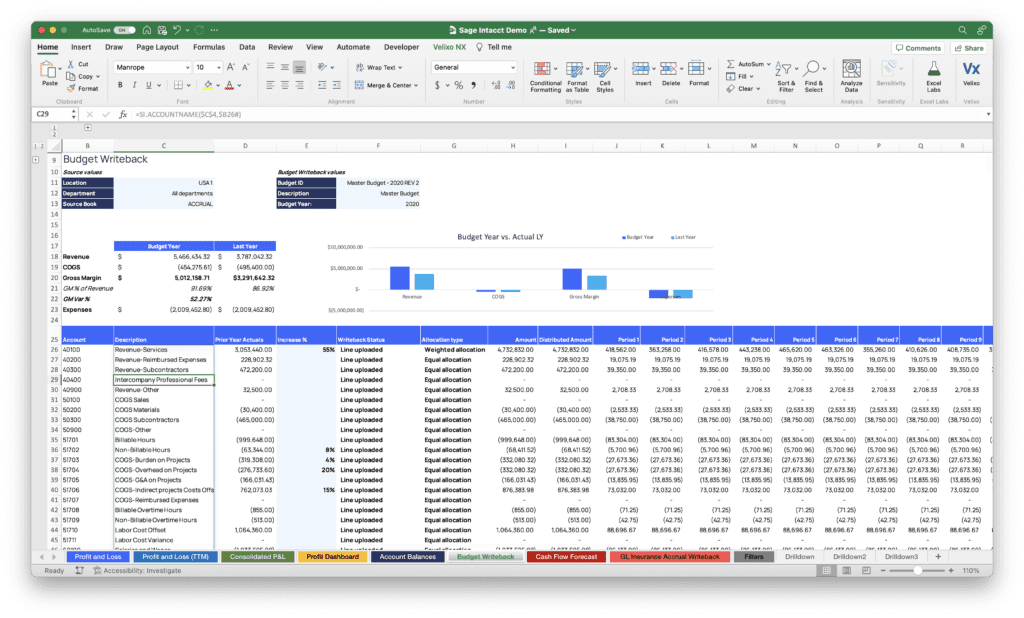
Velixo adds functionality to Excel, including the ability to push data to Sage Intacct when you click “Perform Writeback.”
When your budget is ready, Velixo completely eliminates the manual upload to Sage Intacct with our Writeback functionality. Simply click “Perform Writeback” and select “Current Worksheet” to import the data directly in Sage Intacct, which will then open Sage Intacct for you to review the creation of the entries.
Automate & Push Allocation Entries to Sage Intacct
Sage Intacct offers a powerful way to allocate actual entries to accounts by period by dimensions with the Dynamic Allocations module. Some users are however likely to revert to their happy place of Excel and automate these processes alongside their reporting in Excel. As a seperate app, Velixo complements Intacct’s Dynamic Allocations with its Journal and Budget writeback features, that can allocate actual or budget data as a source and/or destination by dimension, period and account, using highly flexible distribution methods or user-defined formulas in a highly visual way and in real-time.
Velixo undoubtedly helps with financial reporting and budgeting. In fact, our users report a 250% increase in efficiency with writeback. Since Velixo’s writeback functionality supports both budget and journal transactions, your finance department can save a significant amount of time by pulling in live data, using Excel to perform any complex calculations, and then importing the data to Intacct with one click.
Automate your budgeting and allocations with Velixo!
Want to Learn More?
We all know that time is money, and therefore any time you free up by automating your financial reporting, budgeting, and allocations is valuable time that can be spent on other tasks and initiatives. If you are ready to join our customers who are using Velixo to bring their ERP data to life in Excel, click here to schedule a demo or view our Sage Marketplace listing.
 |
This content was prepared by Presales Leader. Our team creates product marketing content including blog posts, videos, and click-through demonstrations that are tailored to your specific vertical market. We also offer subscription-based presales support for the entire presales process. We work closely with your sales team to provide maximum results and support throughout the entire sales cycle. If you would like to explore how we can help your business grow with high-quality product marketing content and/or strong end-to-end presales support, visit our website at Presalesleader.com. |
