

Generic Writeback for ERP Data Migration

This is our third blog post in a series of six that will focus on “Why ERP is better when integrated with Excel.” Previously, we offered recommendations on how to create a collaborative budget with Velixo and Excel and also provided 10 Excel tips for ERP reporting. In this post, we will dive into one of Velixo’s most exciting features: Generic Writeback.
Velixo is typically thought of as an Excel-based solution that allows you to easily build spreadsheets by querying up-to-date data from your ERP. Velixo users can quickly create and manipulate dynamic financial and project reporting packages with over sixty powerful Velixo functions combined with the native capabilities of Excel and Office 365.
In this post we want to highlight how Velixo can also send data from your spreadsheets to your ERP with our four writeback functions.
- GL Writeback: Create a journal transaction, such as an expense allocation, and post it to your General ledger with one click!
- Budget Writeback: Build a budget spreadsheet, using Velixo and Excel functionality, and import it to your ERP.
- Project Forecast Writeback: Create a forecast for several years that allows you to forecast by dollar amount for some projects and by quantity or units for others.
- Generic Writeback: Leverage the active Acumatica Import Scenarios to migrate your data from Excel to your ERP.
Click here to view brief tutorial videos on the GL and Budget Writeback functionality, and stay tuned for a future blog that will explore Project Forecast Writeback. For now, let’s take a deeper dive into how you can use Velixo’s Generic Writeback feature to save you precious time and effort!
Data Migration with Generic Writeback
If you have imported data into Acumatica before, you probably remember the process. First, you need to travel to the Import Scenario, download the spreadsheet, and add your data. Once you have your spreadsheet, you need to navigate to the Import by Scenario screen, select the correct scenario, upload and prepare the file, and then click import.
With Generic Writeback, Velixo keeps you in your Workbook and allows you to import data directly into Acumatica without ever leaving Excel! Simply create a new Generic Writeback worksheet, insert your data, and then click to import the worksheet to your ERP!
Simplifying your mass data migration process with Generic Writeback is a great way to save time and effort, but it is not the only use case for this Velixo function! In fact, you can include several writeback functions on the same worksheet, each using different import scenarios, and use Generic Writeback to process them all at once with one click. So what could be a good use case for this?
Generic Writeback Example
Suppose your company provides customers with a lot of quotes, which then turn into sales orders. Many industries rely on quotation worksheets built in Excel that have been designed to meet their specific requirements. Once a deal is won, someone needs to login to the ERP and create a new customer record, set up a project with tasks, and create a new sales order with the stock items and labor information from the Excel spreadsheet.
Velixo can aid you in this process in a few ways. First, you can use the Generic Inquiry function to retrieve existing prices for the items that will be used for quotation. Instead of relying on manual price lists that need to be updated and synchronized, Velixo will make sure you always have up-to-date information straight from your ERP. See below for an example of a price list built in Excel using the Generic Inquiry function.
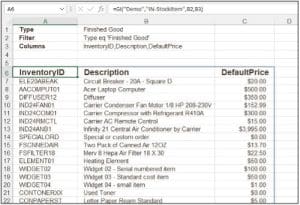
Once you have your price list available, you can build or modify your existing quote worksheet with multiple writeback functions. For example, you might build one writeback formula to create a new customer record and another to create a sales order. Then you can import both records with one single click!
Cell D9 in the image below includes a writeback function that will send the customer information from row 8 to Acumatica through the Import AR Customers import scenario to create a new customer record. The status in Cell D9 is currently pending since the writeback function has not yet run, but will change to say “Line Uploaded” when complete.

Take a look at our video below to see how Generic Writeback is flexible enough to assist with data migration, as well as a variety of other use cases depending on your organization’s needs!
Closing:
With Velixo, your data isn’t always just coming into Excel for analysis. The writeback features allow you the flexibility to import your data without ever leaving your Workbook.
If you are ready to join over 600 customers who are using Velixo alongside their ERP for their financial and project needs, click here to schedule a demo.
 |
This content was prepared by Presales Leader. Our team creates product marketing content including blog posts, videos, and click-through demonstrations that are tailored to your specific vertical market. We also offer subscription-based presales support for the entire presales process. We work closely with your sales team to provide maximum results and support throughout the entire sales cycle. If you would like to explore how we can help your business grow with high quality product marketing content and/or strong end-to-end presales support, visit our web site at Presalesleader.com. |
