
Welcome to Velixo Reports Version 5

Here at Velixo, we are excited to announce the newest version of Velixo Reports, Version 5.
We are constantly working to improve your Velixo experience. Whether it is enhanced security for connecting to Acumatica, improved sharing of Velixo workbooks, or delivering company-wide reporting capabilities far beyond traditional financial reports, there are over 25 enhancements in the new release.
Here’s what’s new in Velixo 5.
Main Enhancements
- Full support for the latest Acumatica 2020 R1 release and the upcoming MYOB Advanced 2020.3 release. For information on how to upgrade from an older version of Acumatica or MYOB Advanced, read this article.

Velixo Reports 5 is certified for Acumatica 2020 R1
- The GI(), GILOOKUP(), AND GILOOKUPF() functions work with Excel 365’s new Dynamics Arrays feature to make it easy to work with any Acumatica generic inquiry. This provides the ability to retrieve data from an entire generic inquiry with a single Velixo function.
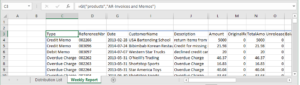
- Velixo 5 includes support for Accumatica 2019 R2’s new Single Sign-on and multi-factor authentication features to improve system security.
- Automatically distributing reports includes the powerful ability to attach files.
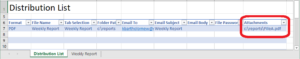
- New operators have been added to many Velixo functions to:
- Include every item in a range (“*” operator)
- Exclude an individual value from a range (“-“operator)
- Intersect a range with another range (“^” operator)

- Velixo 5 includes new functions to:
- Retrieve dynamic lists of accounts, branches, and projects
- Retrieve the list of accounts based on a range of consolidation accounts
- Retrieve and update Project Forecasts
- Velixo 5 supports segmented account codes, cost codes, and inventory item numbers.
Miscellaneous Improvements
- Those Velixo 5 Project functions, which return amounts, include the option to retrieve those amounts in the project currency.
- Custom columns added to a GL Writeback worksheet are uploaded to Acumatica.
- To speed up multi-connection reports, Velixo 5 provides an increased number of concurrent connections.
- The BRANCHLIST function allows you to specify multiple companies in a range.
- Easily cancel the refresh of a Velixo 5 report, directly from the Refresh menu.
- The Drilldown feature supports:
- Drilling down on project transactions to show all inventory items when the summary is for the item.
- Using the subtraction operator to automatically exclude accounts that have been excluded from the range.
- The Return Zero Values option returns a zero when used with functions which reference a financial period that does not exist.
- The Copy Workbook without formulas feature works with protected sheets.
- With Velixo 5, the Hide Zero Rows and Hide Zero Columns features are available through VBA.
- Users of the French version of Excel will be happy to see the Velixo user interface in French.
- The .NET Framework version used by Velixo has been updated to 4.7.2. Windows 10 users should already have it installed, but if not, you can download it here.
Upgrading to Velixo 5
We will begin to roll out the update to existing customers starting Tuesday, June 30th. When the update becomes available to you, Excel will show you this information:
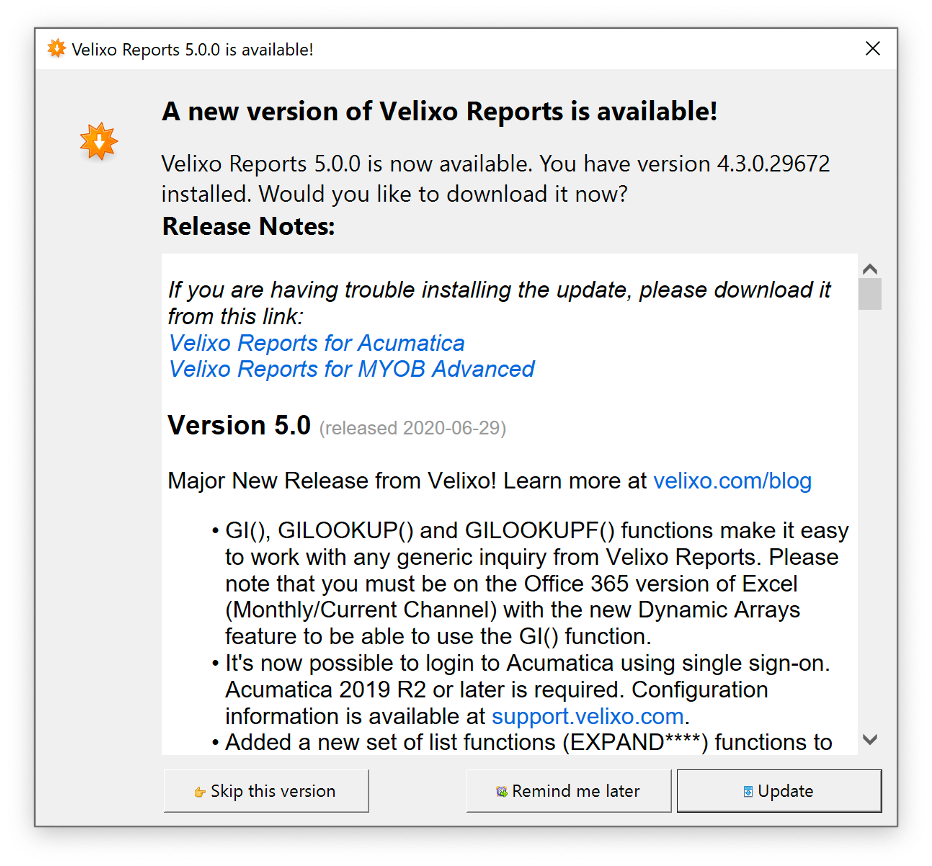
Choosing Update will automatically download and install the latest version of Velixo Reports.
Please note: For Velixo v5, a new inquiry will be installed during the update process. If you want to use the new feature which allows showing project amount values in the defined project currency, you also need to recreate the inquiries by using the process outlined here.
Velixo Reports 5 Top Features and Enhancements Webinar Recording
Velixo Newsletter
Subscribe to our newsletter to receive news and announcements.